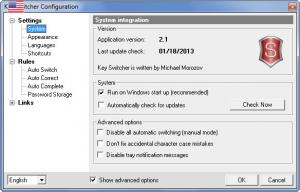Key Switcher
2.1
Size: 0 Bytes
Downloads: 4801
Platform: Windows (All Versions)
Rely on software to automatically do things for you and you will see that you will get things done faster. This philosophy applies to changing the keyboard layout from one language to another. Instead of doing this yourself, let Key Switcher do it automatically for you. On top of auto switch, the application also features auto correct and auto complete functionality – and it offers it all for the great price of free.
Support for the following Windows editions is provided: Windows 2000, XP, Vista, Server 2003 and 2008, Windows 7. A simple setup wizard will help you install Key Switcher on any of these Windows editions. This setup wizard will ask you to choose between English and Spanish, agree to the license terms, choose the installation folder, and run Key Switcher once the installation completes.
When you launch Key Switcher for the first time, it will ask to check for updates and will download the latest version if there is one available for download.
By default, Key Switcher presents a country flag as its system tray icon. From the Settings menu, the Appearance submenu, you can change the system tray icon to something else: country code or country code + status. Also by default, Key Switcher displays a floating indicator and clock/stopwatch. From the same Appearance submenu you can choose what the floating indicator displays (small country code, large country code, country flag) and you can pick the clock format.
That’s what you can expect from a visual point of view. From an audio point of view, it must be mentioned that Key Switcher will play sounds as you type and will play a switch sound confirmation. If you want to, you can disable these sounds.
Explaining what Key Switcher does is a simple matter: the application monitors open windows and your typing; when the need arises, it changes the keyboard layout from one format to another. There are several switching methods to choose from: full automatic, safe automatic, and manual. Key Switcher provides support for 24 languages, so you can change to and from English, French, German, Italian, Estonian, Romanian, and more.
On top of that, the application features auto correct, auto complete, and password storage functionality.
Key Switcher is free for personal, non-commercial use. Cons:
None that I could think of.
Pros
Installing Key Switcher is a simple matter. Adjust the look of the system tray icon and floating indicator. Key Switcher provides support for 24 languages. The application can automatically change the keyboard layout. Auto correct, auto complete, and password storage functionality. Key Switcher is free for personal use (consider making a donation).
Cons
ider making a donation if you enjoy using the application. Limited technical support is provided to personal license holders if they choose to make a donation. Manually changing from one language to another can be a nuisance. Go get Key Switcher and let it automatically switch between keyboard layouts.
Key Switcher
2.1
Download
Key Switcher Awards

Key Switcher Editor’s Review Rating
Key Switcher has been reviewed by George Norman on 22 Jan 2013. Based on the user interface, features and complexity, Findmysoft has rated Key Switcher 4 out of 5 stars, naming it Excellent